Creating New Secret
Step 1: Launch the Akeyless Password Manager Mobile App
Once installed, tap on the Akeyless Password Manager app icon on your mobile device to open it.
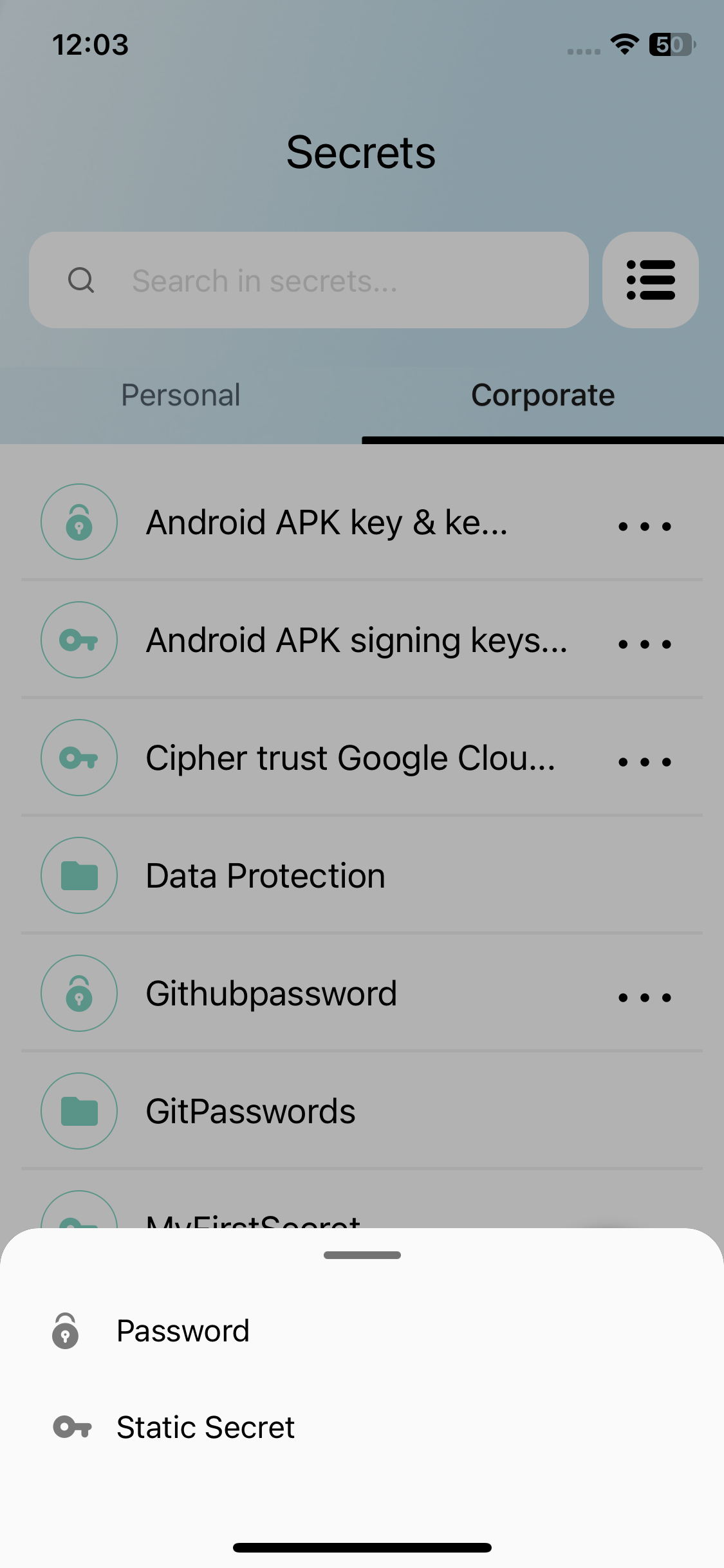
Step 2: Access the Password Creation Form
- Tap on the "New Item" button. This will open the Akeyless secrets bottom navigation menu.
- Navigate to the Static Secret option by selecting it from the bottom navigation menu.
- Enter a name for the password in the "Secret Name" field.
- Optionally, enter a description for the secret in the "Description" field.
Step 3: Define Var and Location
In the "Var" field, enter a unique combination of letters, symbols, and numbers. The value length should be 16KB.
Optionally, you can specify the "Password Location" using the drop-down menu to choose between "Corporate" and "Personal" areas to store the password.
Updated 11 days ago
